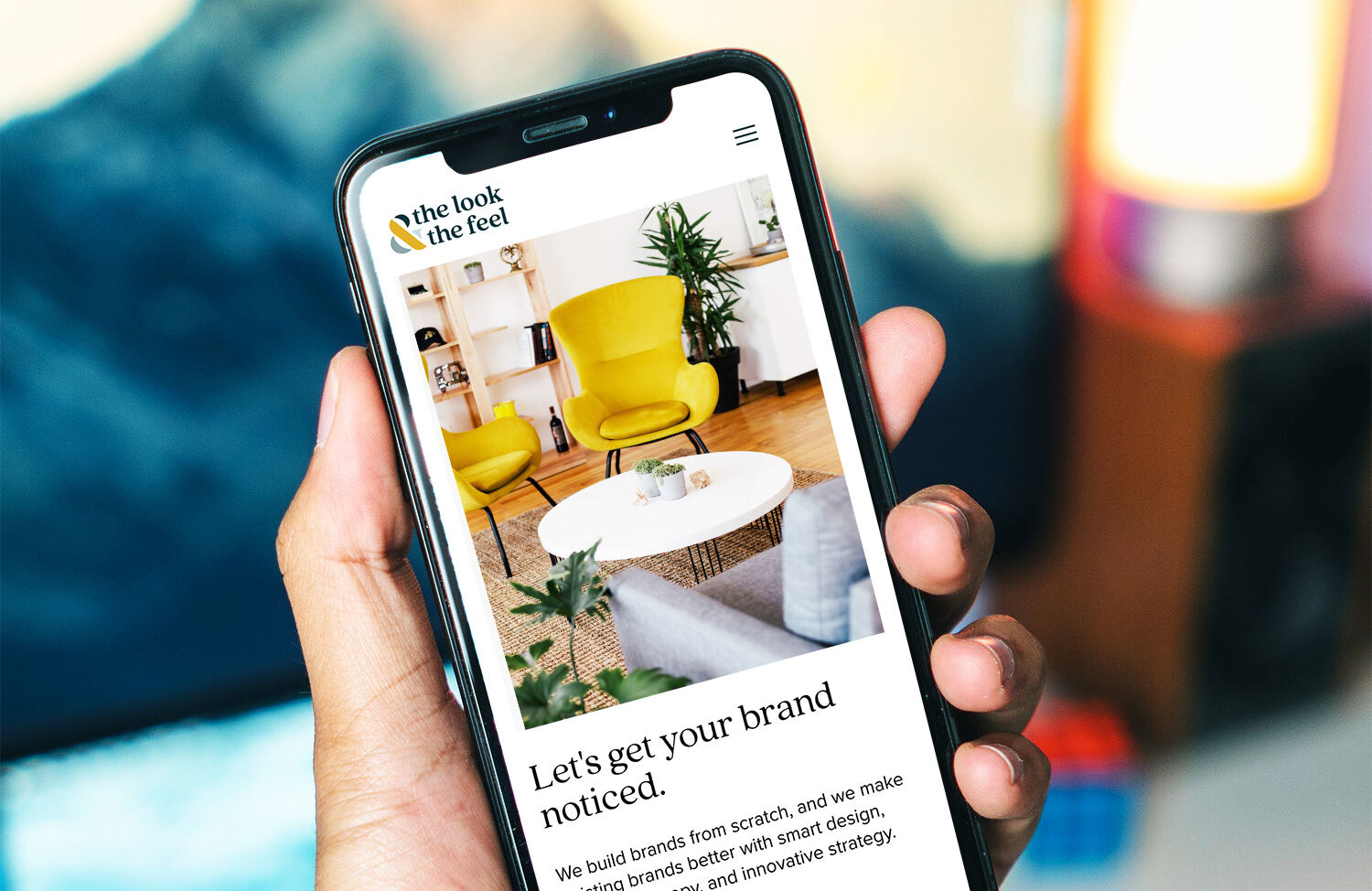6 Strategic Steps to a Mobile-Friendly Website
Nowadays, businesses must have a mobile-friendly website. Period. This isn’t an option—it’s a necessity.
Did you know that more than 50% of all web traffic is generated from mobile devices like iPhones, iPads, Android phones, and tablets? In the 2020s, if your business’s website isn’t mobile-friendly and easy to view on a small screen, your brand could miss out on more than 50% of your potential customers.
In 2020, almost 4.5 billion people worldwide use the internet, and most—3.9 billion people—access it via a mobile device. If your site isn’t optimized for mobile consumption, your brand isn’t sustainable and business is going to suffer for it.
What makes a website mobile-friendly?
Your website is considered mobile-friendly if it’s been designed, developed, and optimized for users accessing your site on all standard mobile devices.
How can you gauge if your website is mobile-friendly?
If you want to know if your website is mobile-friendly, we recommend that you use this simple Google tool to test if your current website. In less than one minute, you’ll see how your site stacks up. You’ll also learn what usability errors occur on your site and how you can resolve them.
Why should a website be mobile-friendly?
Even beyond the reality that more and more internet users and consumers use mobile devices to peruse the internet and shop online, there are many more reasons why mobile-friendly websites give brands an advantage. For instance, search engines like Google prioritize mobile-friendly websites, which means your brand can’t afford to be mobile-unfriendly. You might be surprised to learn that Google is responsible for nearly 95% of all internet search traffic. This means that if your website is pushed down in search rankings, your business will surely miss out on important exposure and new business.
Try These 6 Steps To Make Your Website Mobile-Friendly
Keep Navigation Easy
When a website isn’t mobile-friendly, it’s often difficult to navigate, view, and use on a mobile device. Website visitors might have to zoom to read content or scroll endlessly to find a button or link on which to click. This kind of website experience is frustrating, and users are more likely to abandon the site. In order to prevent unnecessary bounces from your website, make sure you prioritize easy navigation. Enlarge buttons, text, and menu options. Touch screen navigation can lead to accidental clicks if your buttons are too big, too small, or in the path of a finger that's trying to get the page to scroll.
Make it Responsive
Responsive websites are easier for visitors to view. They also minimize scrolling, panning, zooming, and—most importantly—confusion. Website visitors shouldn’t be confused when they land on your brand’s website; we always say, a confused customer never acts.
Responsive website design makes sure that the experience is enjoyable for every visitor, regardless of what device they use to view your site. Responsive web design uses a grid system which means the page is divided into columns (usually 12) that are sized at 100% of the width of the browser. This grid is fluid and flexible and the content within it can adapt and rearrange itself (move, stack, etc.) to fit the screen size. The term "responsive" is used to describe websites because the grid and content within it are able to recognize and "respond" to the various screen sizes on which it appears.
To make sure your brand’s website is responsive, hire a professional website developer to build it, or create it using a responsive platform like Squarespace.
Never Block Javascript, CSS, or Image Files, and Avoid Flash
Without getting too technical here, the important thing to know is that Javascript and CSS allow Google to view your website as a viewer and then properly index it for optimal search rankings. If your website blocks the Googlebot’s access, it can result in lower rankings and less visibility.
Stay away from Flash—it’s not supported by Android or iOS, so even if you were to use it, it won’t appear on mobile devices; this will lead to users seeing an error that reads something like “Unplayable Content.” An error like this can confuse your viewer and cause a less-than-satisfactory experience.
Be Sure to Optimize Images
When choosing images, make sure you only include high-quality photos and graphics.
Avoid using images that are too small or low-resolution. Maintain consistency by ensuring that the mobile site and the desktop site both have the same alt text for images, which is the text used to describe an image.
Only Use Standard Fonts
Standard fonts are much easier to read when viewing a website on small devices; they’re web-safe and compatible with HTML/CSS. Many mobile devices like Android and iOs come with preinstalled web-safe fonts like Open Sans, Lato, or Roboto. You'll also want to ensure you optimize font size for mobile—16px is generally the rule for best font size for body copy on mobile. What may appear a good size on your desktop may appear tiny on a phone and tiny text on a tiny device can strain the eyes. You can control font sizes on different screens with media queries. A good rule of thumb is to avoid using highly decorative script fonts because they will be hard to read on a small screen. Choose a clean, simple serif font like Georgia or any common sans-serif font like Roboto for a long body of text.
Prioritize Clear Language
When branding for mobile use, strive for shorter subject lines, minimal text, and include large CTA buttons (but not so big that they take up the entire mobile screen). With the increase of mobile use, there’s an emerging trend that prioritizes easy-to-digest content. Evaluate your current website content. Review your website copy, blog, and email content. Where can you simplify without losing the core of your message? Think intentionally, and then be as strategic as possible when culling content. When you write your content, be sure to craft the same clear headings on mobile that you do on desktop.
If you follow these 6 strategic steps, your website will be mobile-friendly in no time!
Looking for a professional to make sure your website is mobile-friendly?